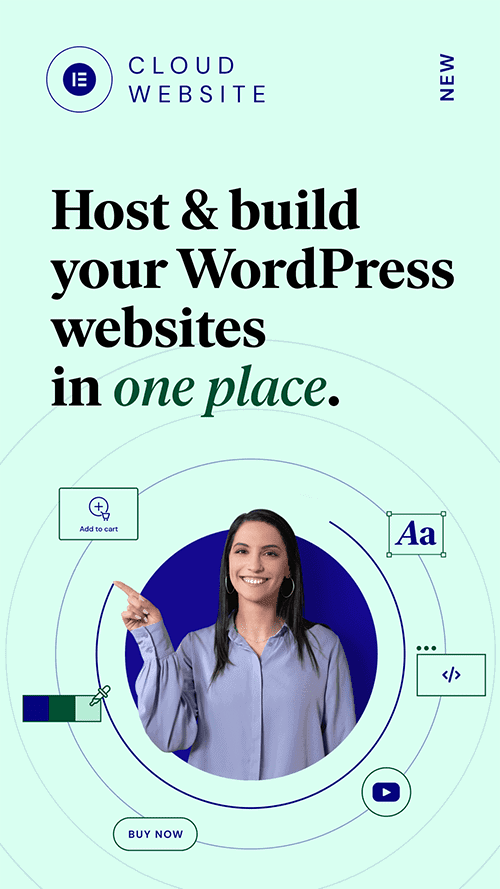Do you know how to check your google search position correctly for your chosen keywords? (if you don’t know what your keywords are, you should read this article).
Well, it’s actually quite difficult to do properly.
Why?
Well the results you see are influenced by two key factors:-
- Your own search history and behaviour
- Your current physical location
The first one is easy to fix, the second used to be easy, but Google now makes it difficult.
So how do we accurately check our position on Google?
Well first things first, we need to ensure that Google is not taking our own search history and behaviour into account. If you don’t do this, you will actually be seeing results that favour your own business, but these rankings are totally false.
So we need to use our browser in “Private” mode.
Different browsers refer to this differently. I have included a screenshot of each browser’s menu interface so that you can see how to switch modes.
The Chrome browser calls this “Incognito” mode.
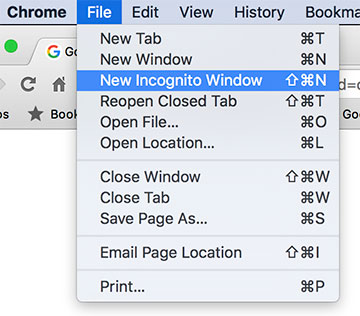
Safari on the Mac calls this “Private” mode.
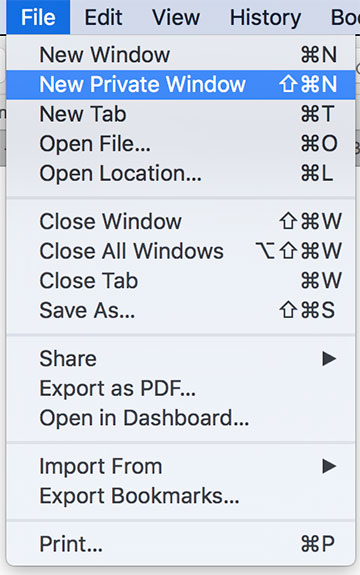
Firefox also refers to this as “Private” mode.
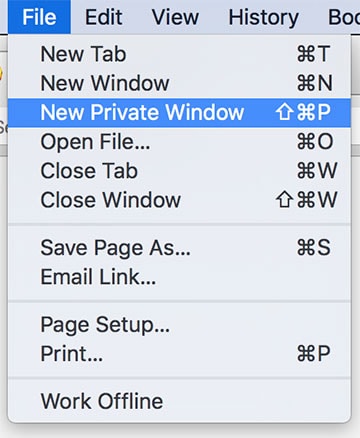
Okay, once you are in private browser mode, go to www.google.com or your own country’s version (and yes they do all give different results, so make sure you use the version of Google specific to your country, or where the bulk of your clients are based)
For example:-
USA www.google.com
United Kingdom www.google.co.uk
Australia www.google.com.au
Canada www.google.ca
You can access a full list of Google’s country specific sites here https://en.wikipedia.org/wiki/List_of_Google_domains
In normal circumstances when you type in www.google.com you will be automatically redirected to the version of google for the country you are currently in.
So in my case, I am based in the United Kingdom, so I am automatically re-directed to google.co.uk – so far so good, right?
What if I’m abroad on holiday, particularly in a non-english speaking country? I could find myself staring at a browser using a language I can’t understand.
This is what I was faced with on a recent trip to Spain! Se habla Espanol, anyone?
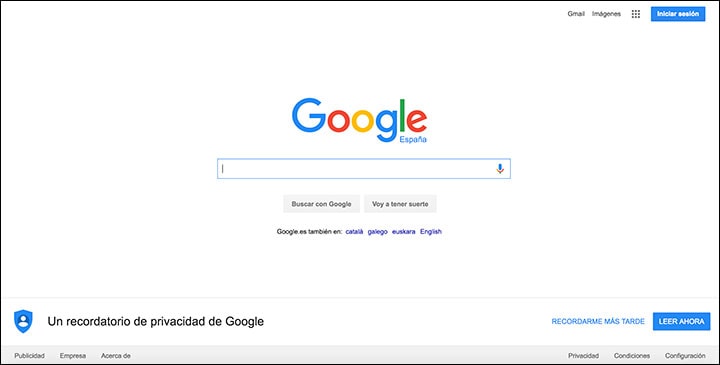
Fortunately this is simple to fix, simply type in your correct country domain name or US based readers can use this link http://www.google.com/ncr (the ncr part is short for no country redirect) to get taken straight to google.com, no matter what country you are in.
So we are now in a position where we can check our ranking position (or can we?) – let’s all do a little experiment.
Open your browser in private mode, go to www.google.co.uk and type in “plumbing services”.
Now compare your results to mine
I’ve skipped past the adverts at the top of the results, as they will obviously change from time to time.
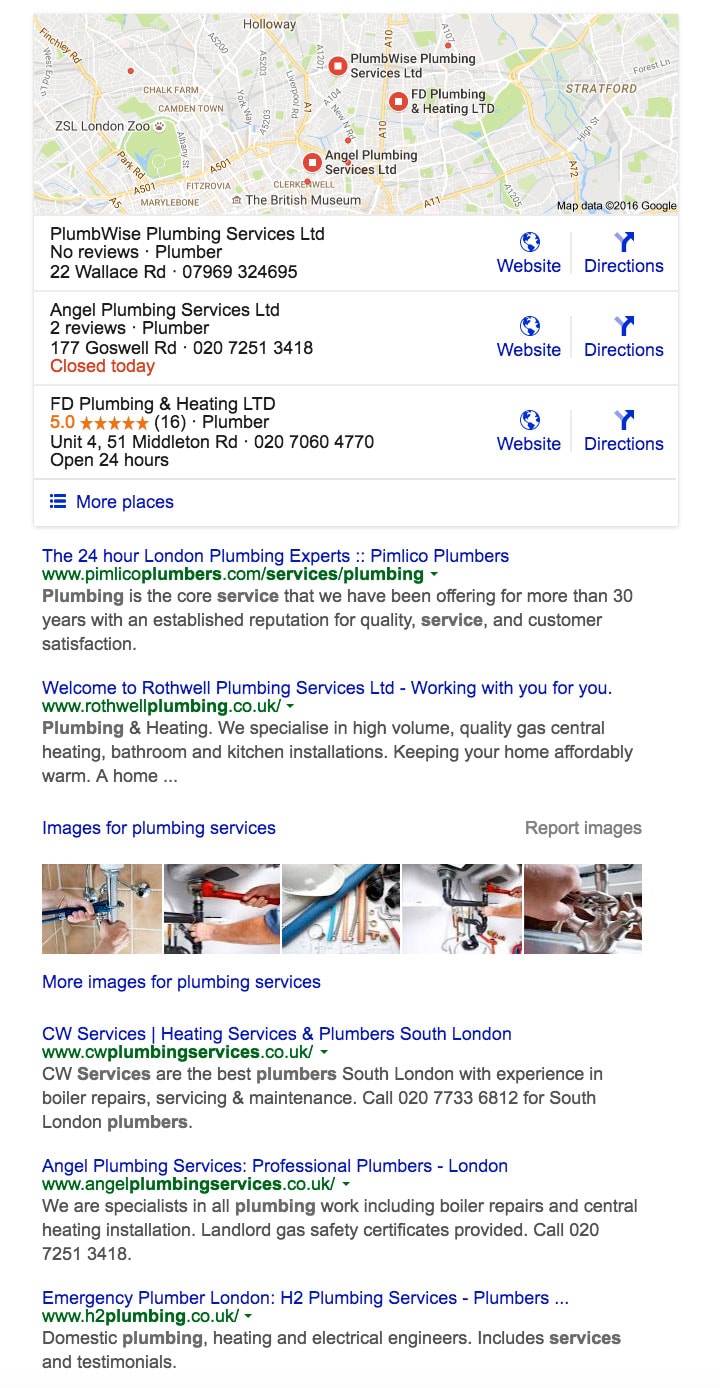
Now look at the maps – yours will be different as google obviously favours local business in those maps results.
But now look at the organic results – do you notice that some local businesses also feature in there as well as the maps section?
This is due to Google taking your current position into account when delivering these results.
Just to show you exactly what I mean, here are two identical searches but run from two very different locations – can you see how different they are?
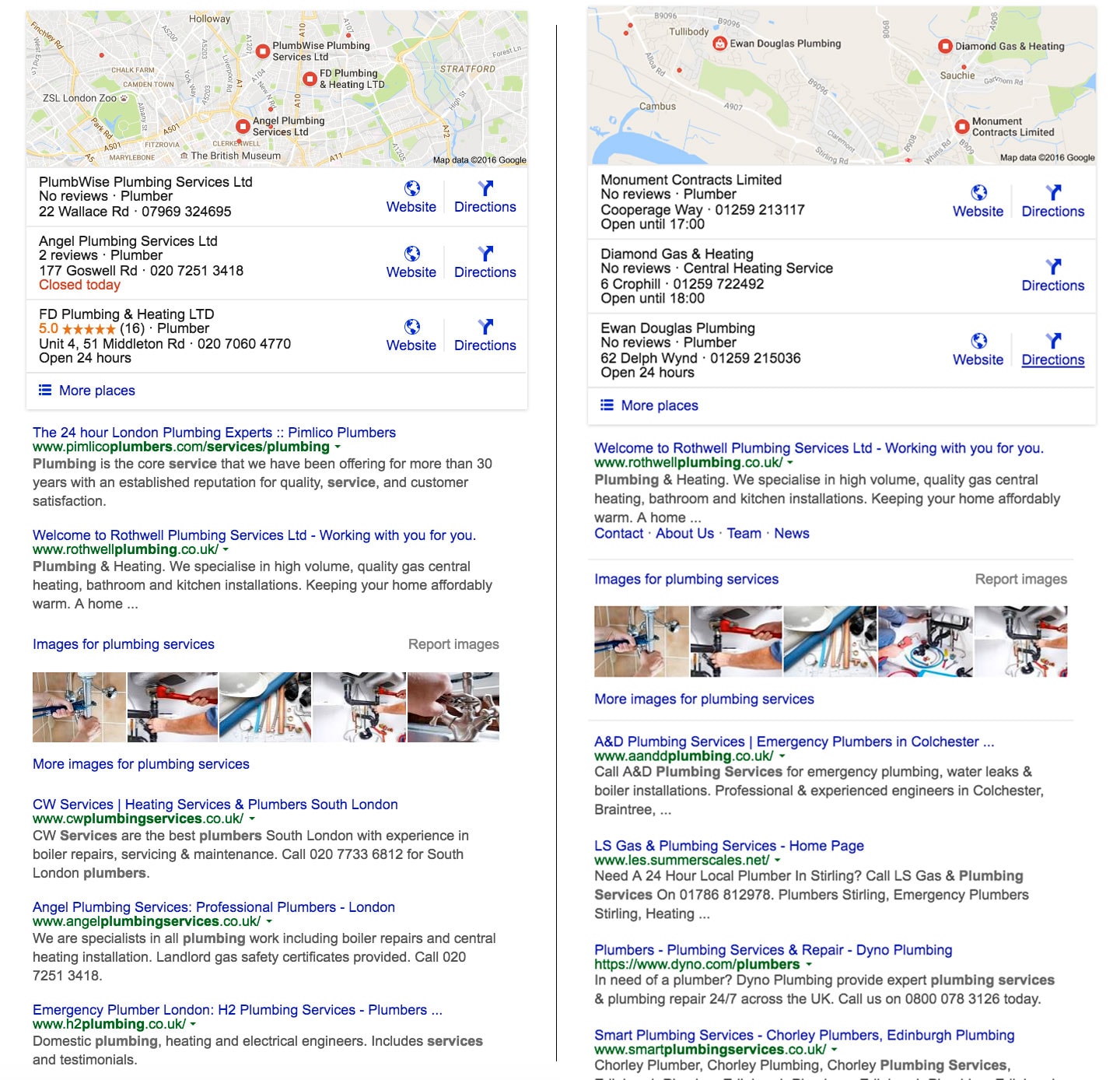
So how can we check our ranking position for a particular city if we ourselves are not located in that City?
Well, back in the day, it was easy as Google allowed you to actually change your location in your search settings – but then they removed that option.
However, there is a way around this.
Google’s Ad Preview Tool
This tool is intended to allow us to see what adverts are presented for certain keywords for certain locations – however you can also use it to see the search results for certain locations.
To access the tool, you will need a FREE Google Adwords account
( Don’t have an Adwords Account? – This article on keyword research includes clear instructions on how to create a free adwords account without having to submit any credit card information to Google.)
To access the AdPreview tool, login into Google Adwords, select Tools then Ad Preview and Diagnosis
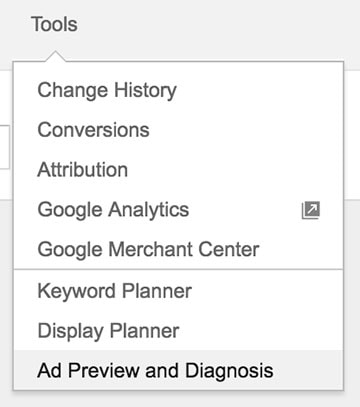
So now I can change the location and see how that impacts my search results and I can accurately check my rankings for specific locations
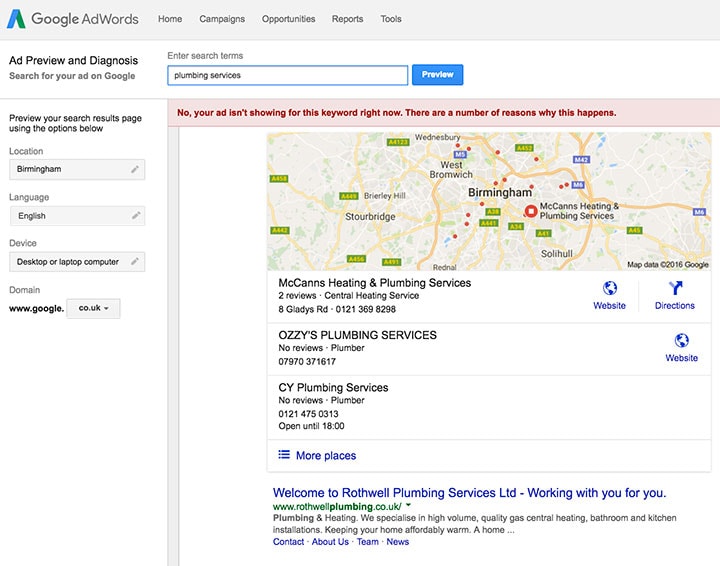
Surely there is an easier way!
Now, if at this point you are thinking, “Wow this is a bit of a pain!”, then you are absolutely right.
However, there is a much abetter solution, which is automatic, checks rankings properly and even emails you the results on a regular basis.
That service is provided by the fantastic search ranking tool at Keyword.com – this is the same professional tool that the top SEO gurus use and the one I use myself to track our own ranking positions.
Now this tool does does cost a few dollars – but this allows you to track up to 50 keywords for $16 per month – the system also tracks your keyword positions on Bing and Yahoo.
Here’s an example of the type of reports you will receive from Keyword.com
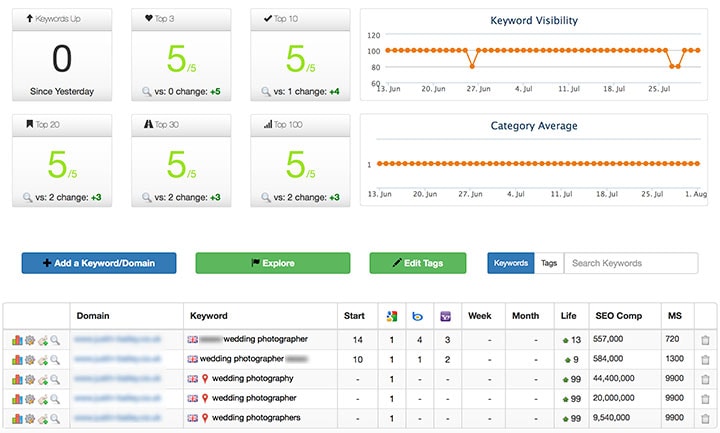
This is a live example for one of my clients for the Managed SEO service I used to own before I sold it back in 2016.
See how much easier that is – Now you can see why I prefer to use a tool like Keyword.com.
So to summarise how to check your google search position accurately :-
- Make sure your browser is in “private mode”
- Be aware your results are influenced by your location
- Use the AdPreview tool in Adwords to change your location
Alternatively, use a professional SEO tool like Keyword.com to accurately report your keyword rankings automatically
Obviously if you are not using a tool like Keyword.com, you should log your ranking positions for each keyword weekly in a spreadsheet so that you can track your progress.
In the next article in this series about Search Engine Optimisation, we will be discussing the mysterious world of Citations and why they are the best kept little secret in the SEO world – learn how to use them to your advantage and you will reap the benefits with a vastly improved ranking position on Google.
Access the next article in this series
Liking these articles? Please share and spread the word
I hope you enjoyed this article and that you found it useful – if you did, could you please do me a huge favour and share the article on Facebook, or click one of the social like buttons below. This would be really appreciated.