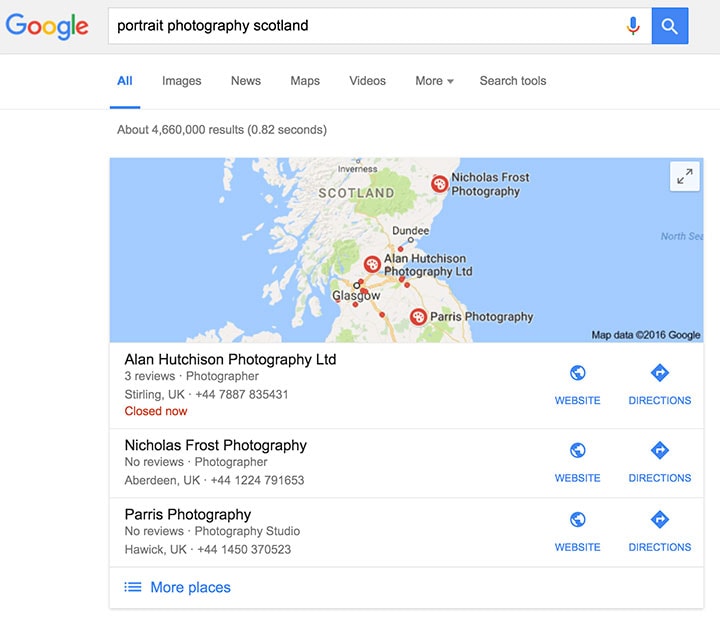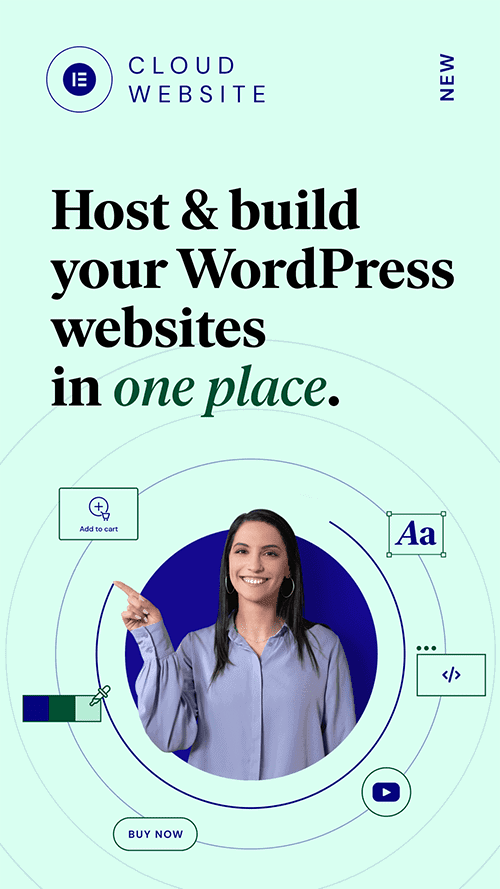Are you amazed by how some local businesses manage to get listed in google search results time and time again, yet for some reason your business seems to get ignored? How would you like to do the same for your business and be easily found online by your customers?
Welcome to the world of Citations – the best kept little secret in Search Engine Optimization
If you can learn how to use “citations” to your advantage you will very quickly dominate the local search results for you business.
Now, what in the world is a citation and how important is it to local search engine optimisation? Let’s begin by defining the two.
Firstly, what is local SEO?
Local SEO or local search engine optimization refers to the process of improving your website so it will rank higher in local search results.
Local SEO refers specifically to the search results that Google presents you that are local to you current area – typically these results as shown as links to Google Maps, but can also be standard search results listings.
Here’s an example of what I might see if I was based in London and searched for a Web Designer:-
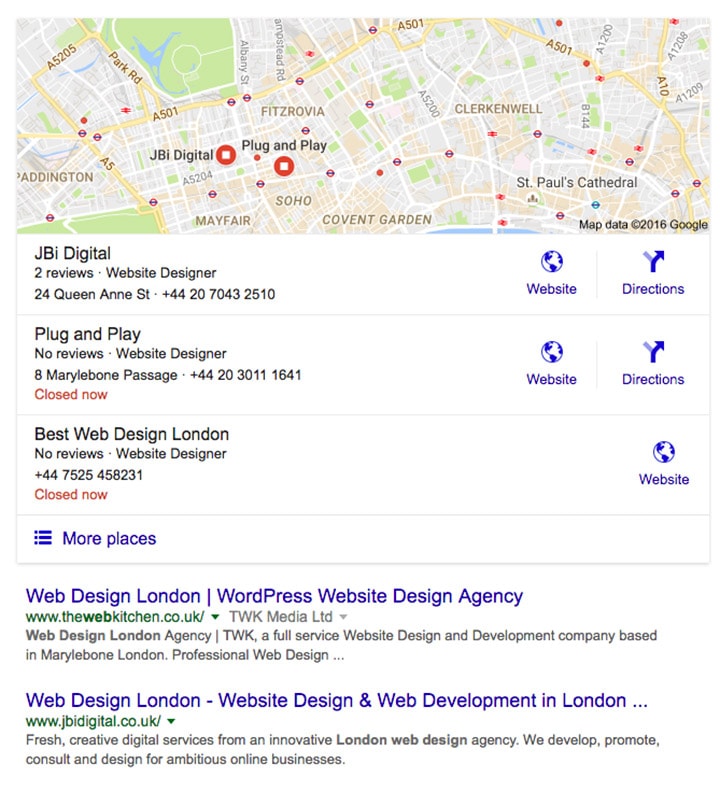
As you can see there are three Maps listings that appear at the top of the search results – this is known as “The Map Pack” and is really where you want your business to be listed if you have locally based customers.
So how do we get our business into those three top spots?
Well you might be surprised, but it is not through “traditional” search engine optimization techniques (although that does help) – it is actually done primarily by building what are known as “citations” for your business.
So, what are Citations?
At its simplest level a citation can be defined as a mention of your online business on various websites on the internet.
Typically this mention of your business relates to your Business Name, Address and Phone number (Sometimes referred to as the “NAP”).
Citations are basically divided into two categories: structured citations and unstructured citations.
Structured citations refer to mentions of your business in directories like Yelp and Foursquare.
Unstructured citations are mentions of your business that might usually be found in forums, government sites and popular social media sites.
A basic citation usually includes only the Name, Address and Phone Number. As mentioned previously this is often abbreviated as NAP.
Some directories and websites will allow you to submit more than just the NAP. They might let you add a business profile, product details, and even your website (always add this information where you can). The more informaton you include, the better the chance your rankings will improve as Google see more mentions of your business.
How easy is it to rank for local SEO using Citations?
In a word –VERY!
Citations are so easy to do, but are often overlooked by most businesses.
The higher the number of citations for your business, the higher chance there is of your company appearing in the Search Engine Results Pages (SERPs).
Part of the reason that Google uses Citations to determine these local map listings is that Citations help authenticate your business.
How to start building Citations
A good way to start with citations is to create an online listing at Google My Business. Google My Business is where business entries on Google Maps are created, so this should be your very first port of call.
What is Google My Business?
Google My Business is a platform created by Google (in 2004) for business owners like you to list the geographical location of your business. It is a service that has went through many name changes by Google, so don’t be surprised if you knew of the service under another name.
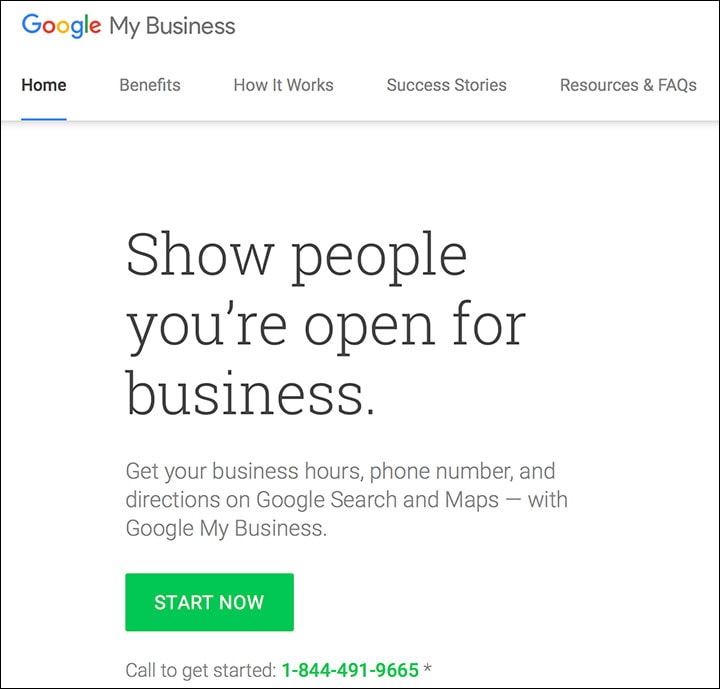
By adding the geographical location of your business, it will most likely appear in the local map results when a user is looking for products or services within your local area.
Nowadays, most online users are very specific in their searches. For example, they may opt to search for a coffee shop within a particular town or city or they may search for products within a specific location. e.g. “coffee shop nearby”, “plumbing supplies cambridge”
Adding your business to Google My Business is totally FREE. You just need to provide accurate and complete information about you and your business.
The information you share will be passed on to other relevant Google Platforms like Google Maps.
Here’s a Step-by-step guide on How to Add Your Business to Google My Business
1. Go to https://www.google.com/business/ and click start now
2. On the next screen, enter your business details using the form as shown below. Make sure to type it correctly.
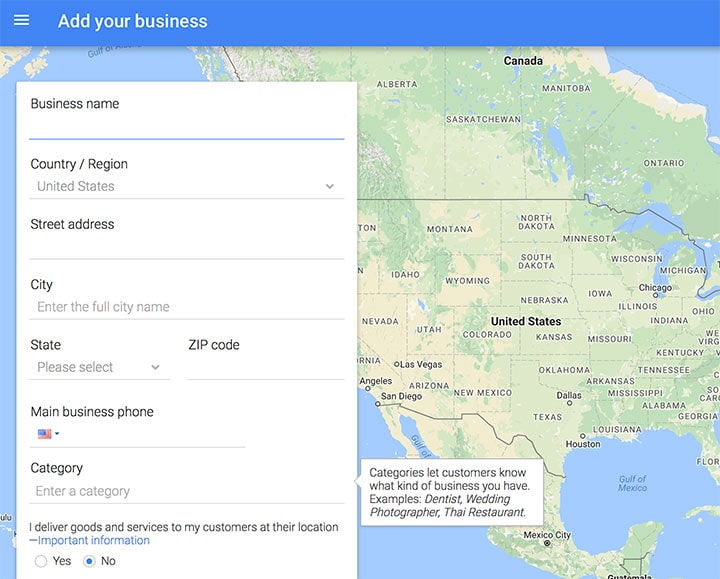
3. If your business is not yet listed, then you will see a “we could not find your business” message or zero results. You must then click “I’ve correctly entered the name and address, Let me enter the full business details”.
4. Next, you will fill out the business form. Make sure to enter the correct details and check the spelling before you continue.
5. If you are open to delivering goods and services to customers at their location, then choose “Yes”. If not, select “No”.
When you choose “yes” you will required to add your service area. Choose a specific region or city where you are delivering good or services or the proximity (in kilometers) where you are able to deliver such.
If you have an actual physical store where customers can buy your products, then tick the box “I also serve customers at my business address.”
6. After choosing “yes” or “no” in the “Add Service Area”, click “continue”.
7. The next step is verification. You can choose to “verify later” or click “mail” so the verification code will be sent to your business address.
8. After you have setup your business profile, go to Dashboard and complete it by adding a profile photo, business photos, hours of operation, website and other information.
That’s it, you’re done – once Google verifys the business you will quickly be added to their system
How does Google My Business and Google Maps Integrate?
As mentioned above, the information you shared on Google My Business will run across all other Google Platforms including Google Maps.
But then, even with the integration, you may still need to “claim” your business listing on Google Maps.
Claiming your business is important to avoid unscrupulous individuals from claiming your business as their own and in the process ruining your business reputation.
How can you change your business listing in Google Maps?
Business listings that appear when people search on Google are mostly gathered from various reliable sources like phone directories and verified government websites. If you search for your business and find wrong information, you will obviously want to change the incorrect details.
Once you have submitted the changes, it will undergo a verification process by Google either through a phone call or email before the changes will appear in your business profile.
How can you rank for local search terms in Google Maps?
1. Choose the right categories – both primary and secondary
Make sure to choose the right categories when listing your business in Google My Business and other business directories.
Pick the primary, secondary and even sub-categories that really suit your business. These categories play a big part in making your website rank high and in targeting the right customers online.
2. Be consistent with your business details especially the NAP.
Consistency is the key to a successful citation. Be sure to use the same NAP and information in all the citations and profiles that you create in directories and websites.
3. Build an informative, interesting website
A great website that is well laid out, perfectly setup and complete can help earn the trust of new visitors.
First-time visitors of a website will keep coming back and would even recommend the site to their family and friends if they like what they see.
Remember to place focus on making your home page the best page in your website. The Home page is the first page that visitors will normally view primarily when checking out a new website.
4. Pick the right plugins for your website
There are many wordpress plugins that can help boost your chances in ranking for the right keywords. Plugins like the Yoast SEO plugin can guide you in optimizing your website pages properly.
5. Build as many Citations as you can
Try to ensure that your business is listed on as many relevant Citation sources as you can find – the more the better – this is the secret sauce, that most business owners know nothing about.
In this search example, you can see how the photography studio that I own, dominates the search results using the techniques we described above:-
From a business point of view, you can see why you would want to do well in local search results – we get tons of free traffic to our business websites due to being ranked highly on Google.